June 23, 2020
We recently made some changes to our SurfEasy iOS application. All users who installed SurfEasy on Mac prior to June 23, 2020 will receive this message and will be required to update SurfEasy to connect.
- When you launch SurfEasy you will see the following message:
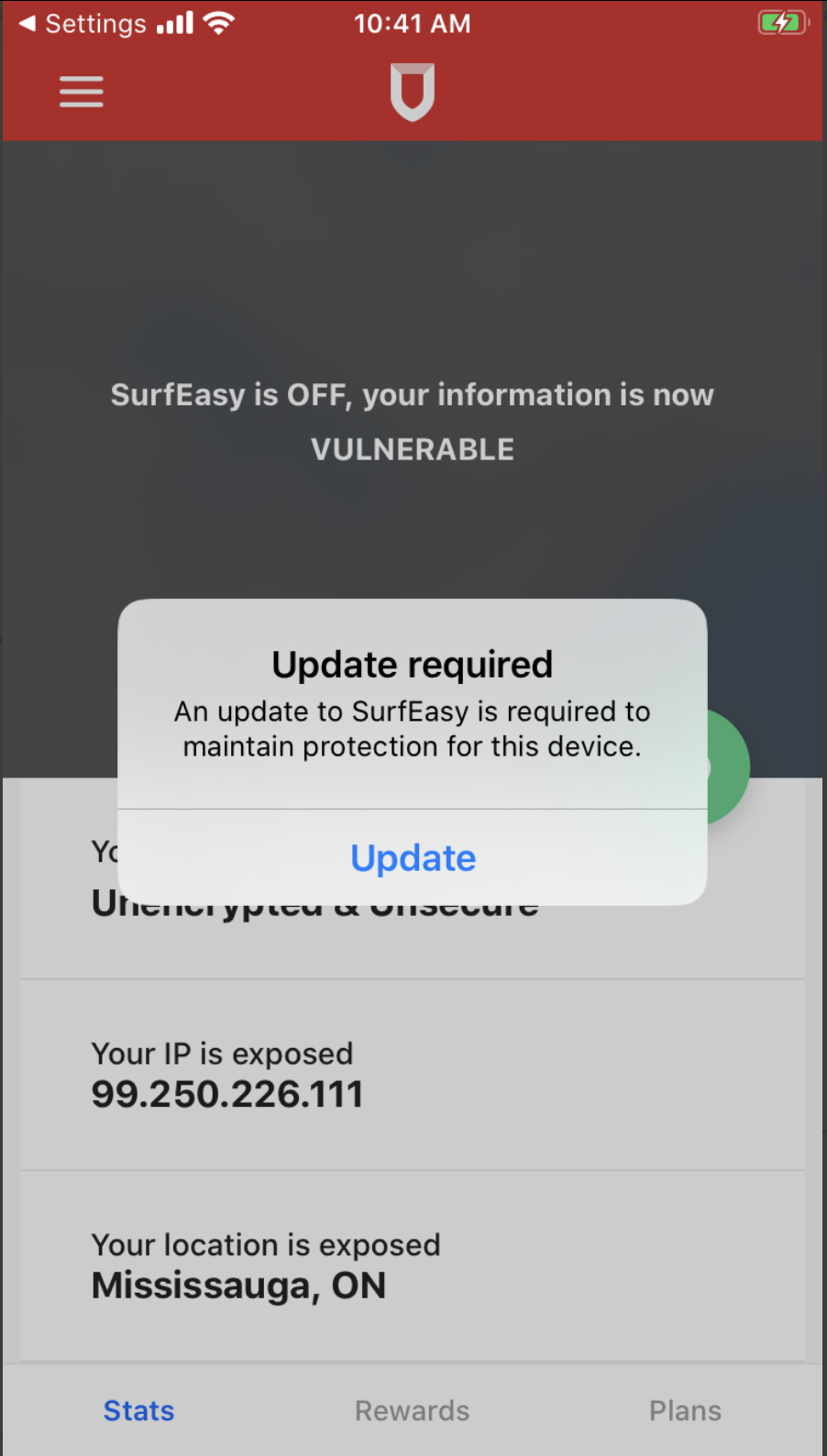
- Click on “Update”.
- You will be brought to the iTunes Application Store and will see the below. Select "Update" if this has not automatically started.
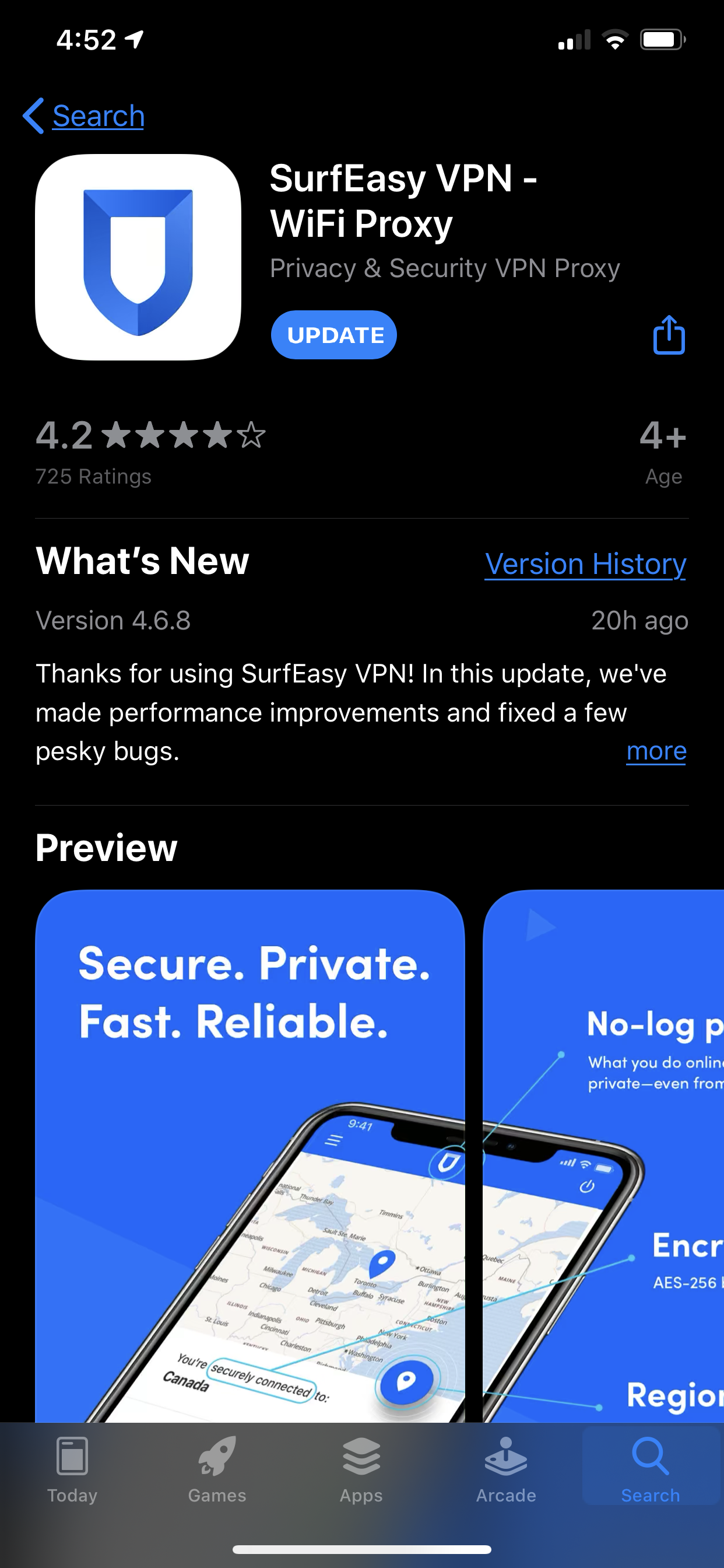
- After the update is installed the Version Number on your device will be: SurfEasy VPN 4.6.8
To view the version number:
- Select the three lines at the top left
- Select "About SurfEasy
- Select "App Info"
- And you will see the following
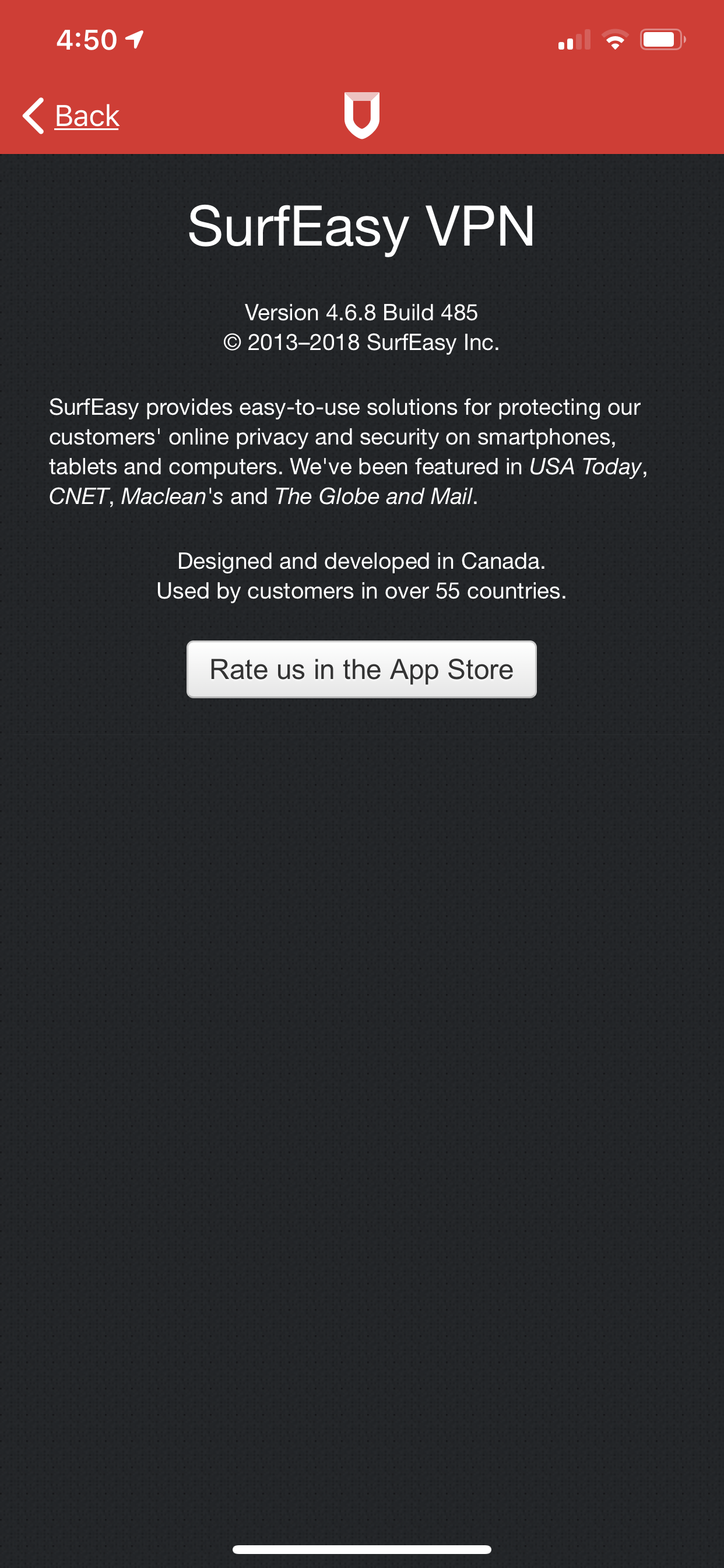
5. The installation is complete, and you can now connect to the VPN.
If you are unable to install the update or cannot connect to the VPN, please contact our support team at Support@SurfEasy.com for assistance.
Comments
0 comments
Please sign in to leave a comment.