STEP 1: Tap on the SurfEasy app Icon either on your home screen or in your list of apps
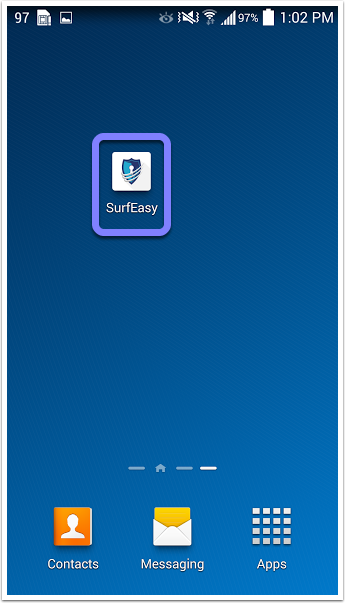
STEP 2: Log In
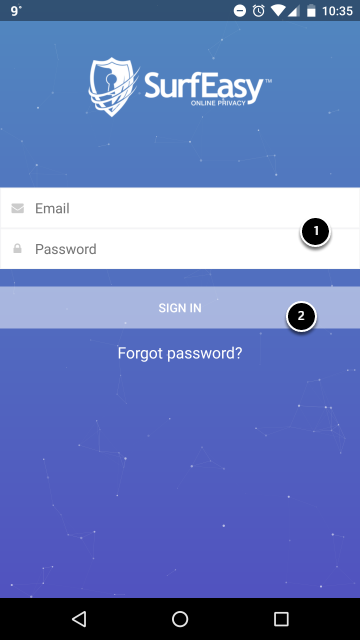
- Enter your registered email and password
- Tap on Sign In
STEP 3: Tap on the Menu button
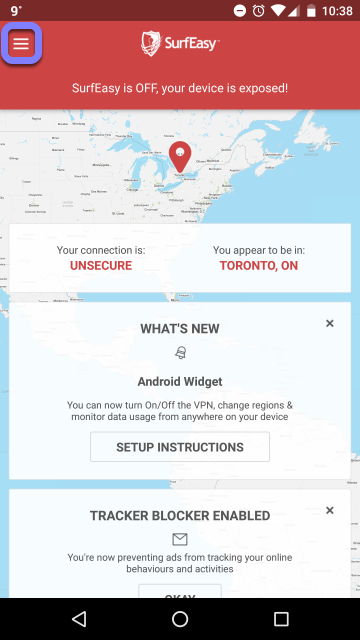
STEP 4: Tap on Turn SurfEasy ON
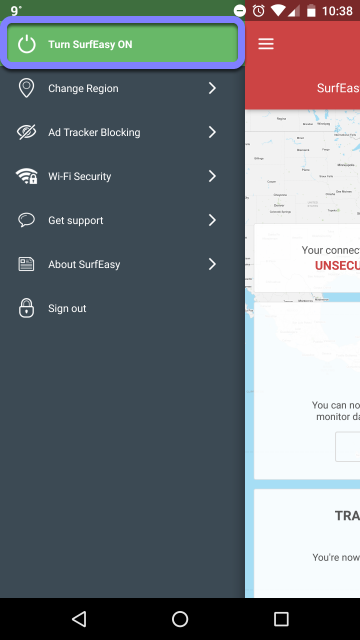
Your connection is now secure
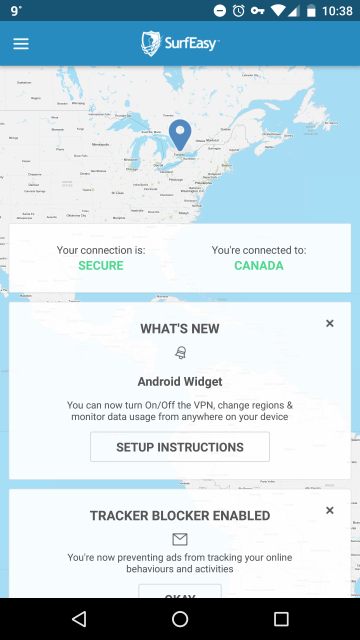
Comments
0 comments
Please sign in to leave a comment.