There are three ways to know that your browsing and online activity is encrypted and secure.
1) The VPN key will appear in the top left of the screen
2) When you open the SurfEasy VPN menu you will see an option to "Turn SurfEasy Off"
3) SurfEasy VPN will display "Your connection is: Secure" and will show you which country you are connected to.
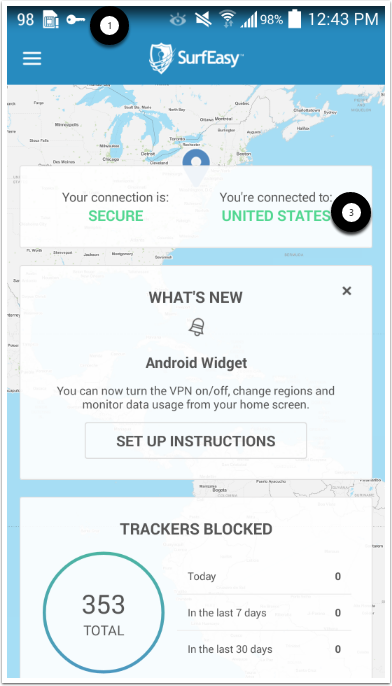
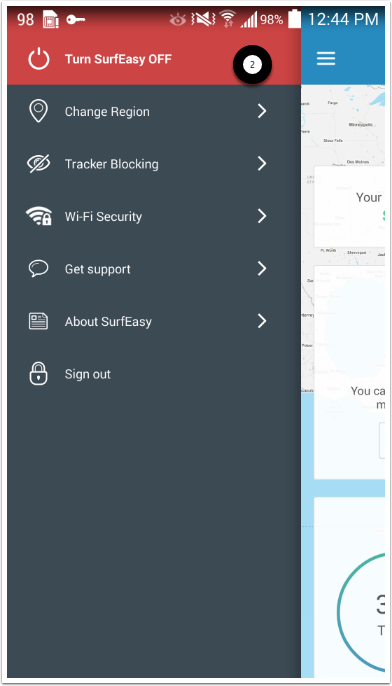
Comments
4 comments
good
Perfect
Very good
Good
Please sign in to leave a comment.