STEP 1: Visit www.surfeasy.com/go
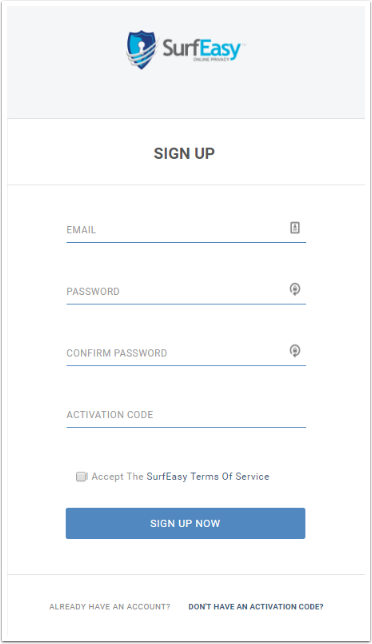
Fill in your email address, chosen password and your activation code.
Please Note: If you hit Sign up Now twice you may get an "Invalid Email" or "Invalid code" error message
STEP 2: Under your Plan, tap on Android
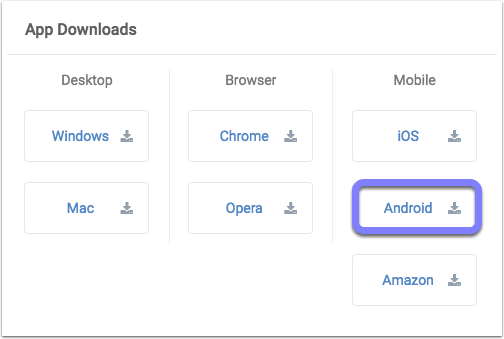
STEP 3: Tap on INSTALL
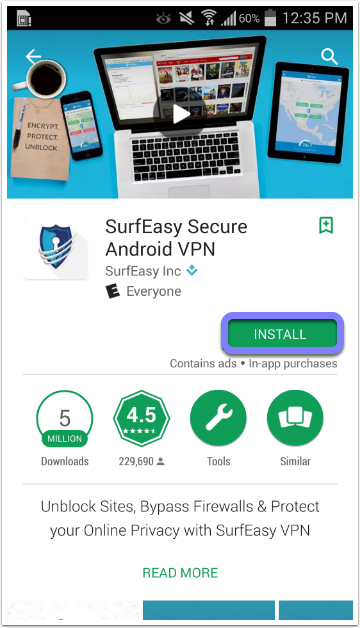
STEP 4: Tap on "Accept" for the permissions SurfEasy needs
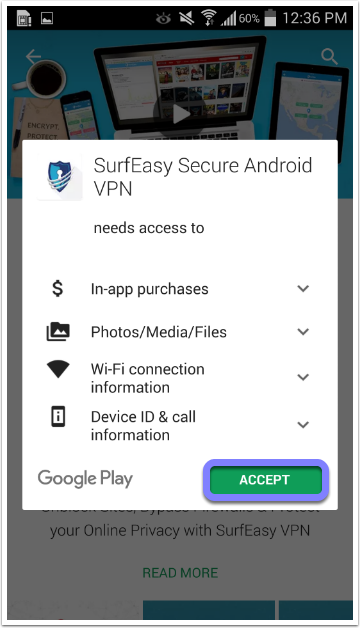
In-app purchases - Required if you wish to purchase a subscription through the play store for SurfEasy
Identity - To confirm any in-app purchases
Photos/Media/Files - We store our map images on your device
WiFi connection information - Used to allow SurfEasy to use WiFi security when you are connecting to unprotected networks
Device ID & call information - Used to confirm device ID matches one on your subscription (prevent duplication of registrations)
STEP 5: Tap on OPEN
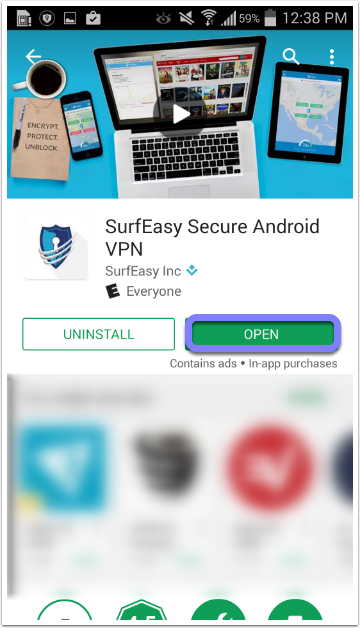
STEP 6: Swipe through the intro or tap SKIP>
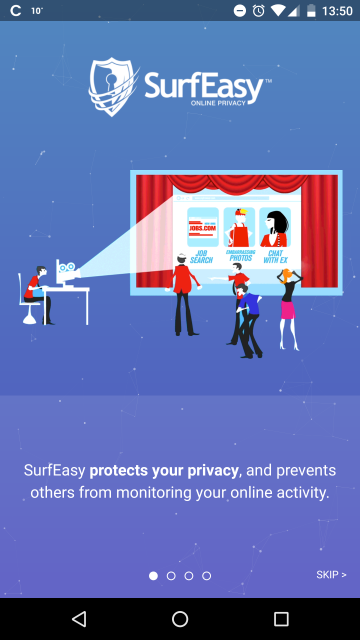
STEP 7: Tap on Already have an account, Sign in now!
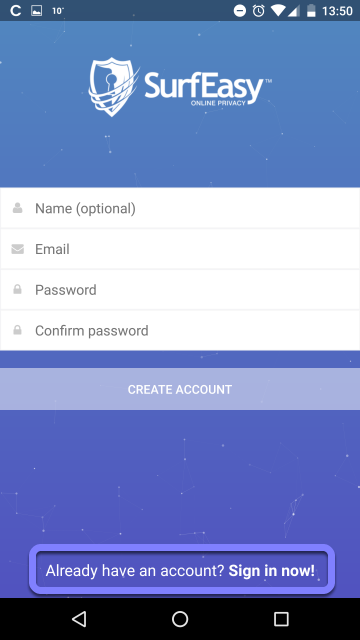
STEP 8: Enter in your registered email and password and tap SIGN IN
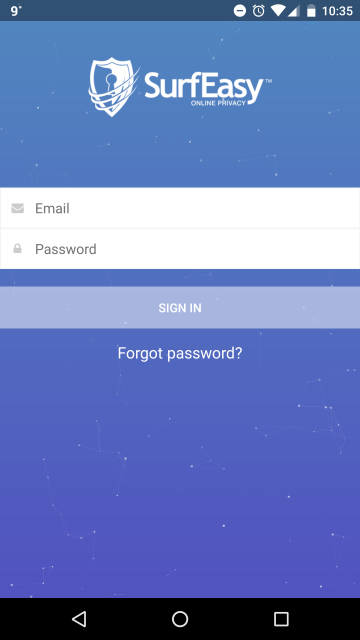
Comments
2 comments
A nice tutorial to activate !
http://www.whatsapp-forwards.blogspot.in
why i can't sign up ?
Please sign in to leave a comment.