STEP 1: Open the SurfEasy app and tap on the menu icon
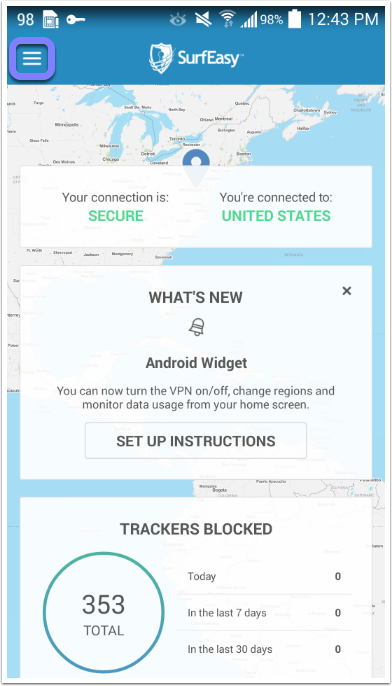
STEP 2: Tap on Change Region
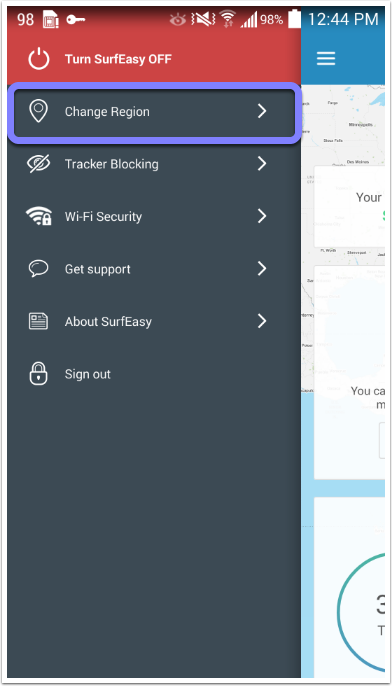
STEP 3: Tap on the country you wish to display as
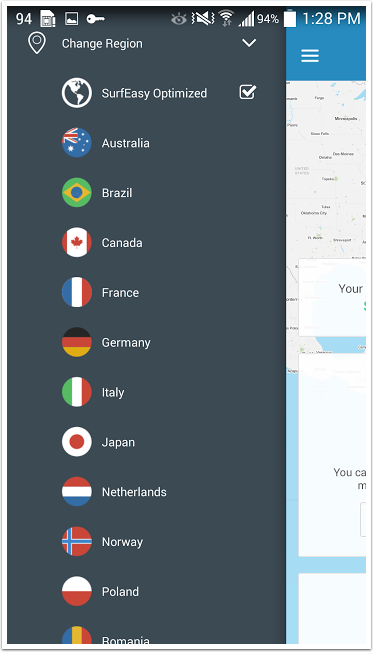
The app will close the current connection, if open and reopen the connection as the new country.
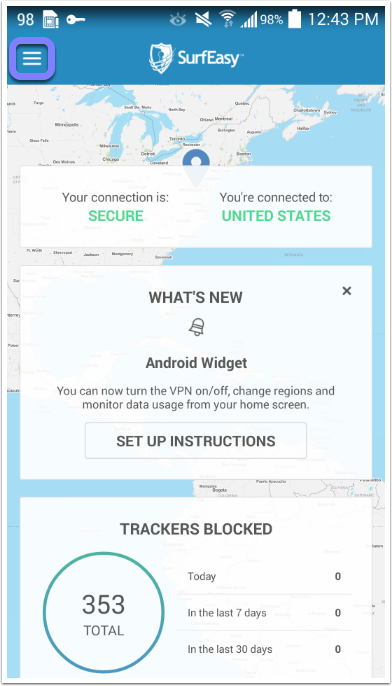
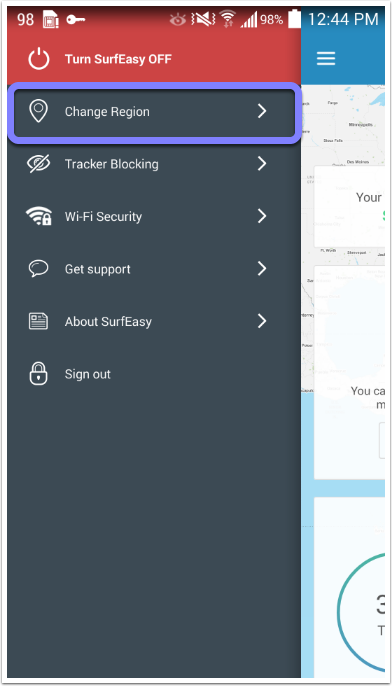
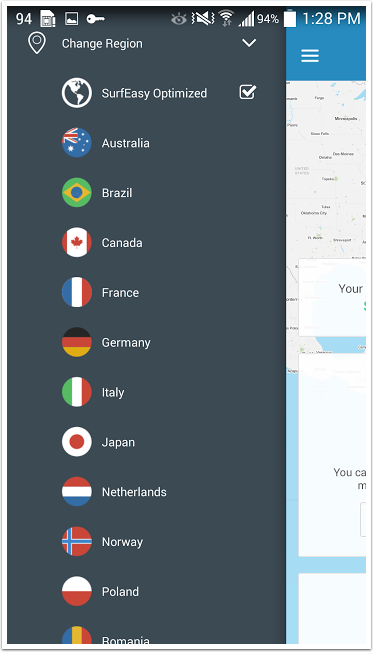
The app will close the current connection, if open and reopen the connection as the new country.
Comments
7 comments
Good
nice app for change in country
www.livinggod29.com
good aplication
Diffigult in the begin ning I Want to surf in private in the internet
Great. Thank for help.
techbytex.com
I'm having trouble with changing muito country
I love it but am still seeing it difficult to change someone should help
Please sign in to leave a comment.