STEP 1: Visit https://www.surfeasy.com/go
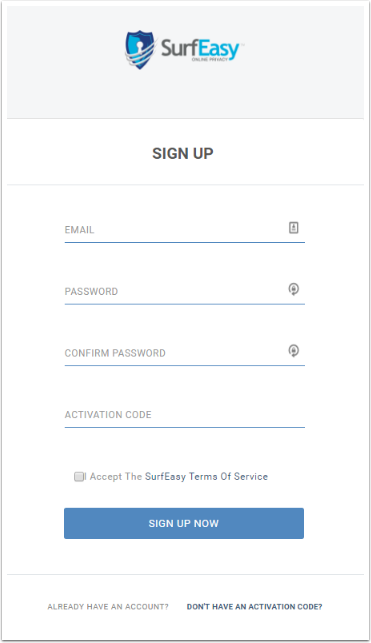
STEP 2: Once you've registered choose Mac
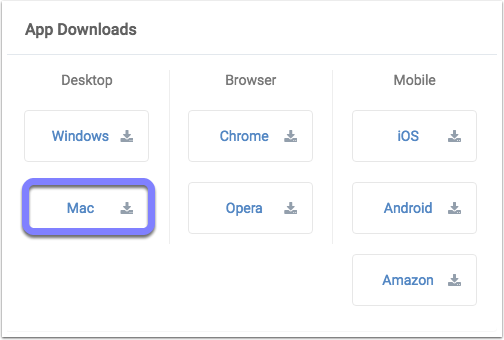
STEP 3: After the download is complete run the install application
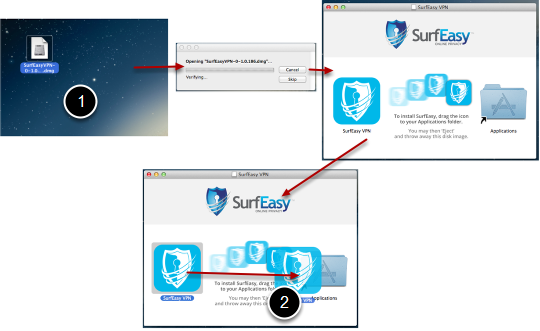
- Double click on the SurfEasy download
- Then drag the SurfEasy VPN image into the application icon as seen above
STEP 4: Click on the SurfEasy icon in Finder and log in
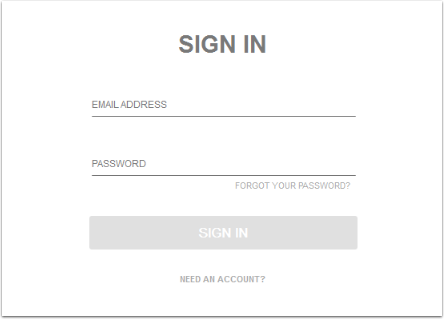
Comments
0 comments
Please sign in to leave a comment.