Step 1: Quit the SurfEasy VPN
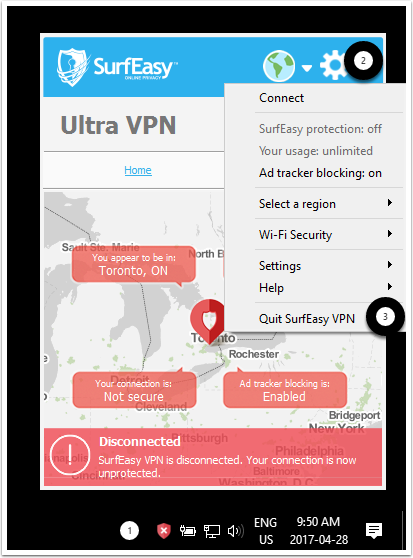
Step 1: Click on the shield in the system tray
Step 2: Click on the gear icon
Step 3: Select "Quit SurfEasy VPN"
Step 2: Uninstall SurfEasy from Control Panel
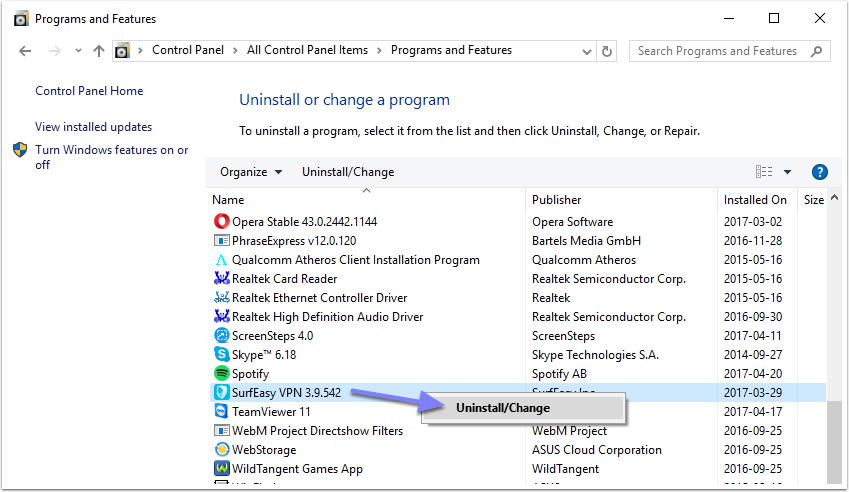
Step 3: Download the installer from accounts.surfeasy.com and save it to your computer
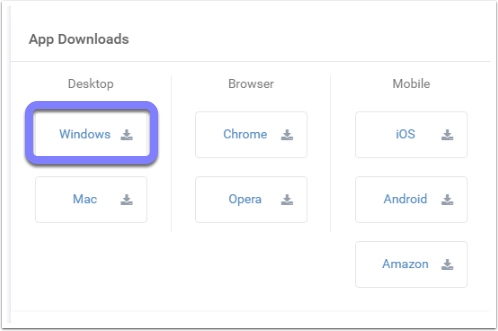
Step 4: Instead of double-clicking the icon please right-click and select "Run as Administrator"
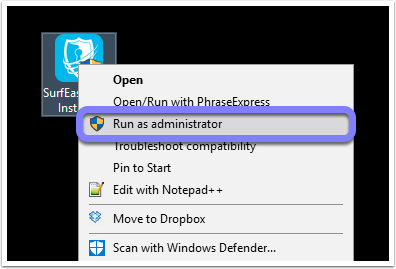
This should re-install the program with all the permissions it needs for the driver set that could be causing this fault.
Comments
0 comments
Please sign in to leave a comment.