Step 1: Please click on the red shield located in the bottom right corner in your system tray
Step 2: Click on the gear icon in the application’s display
Step 3: Click on “Settings”
Step 4: Make sure that the check is located to the left of “Launch At Startup”
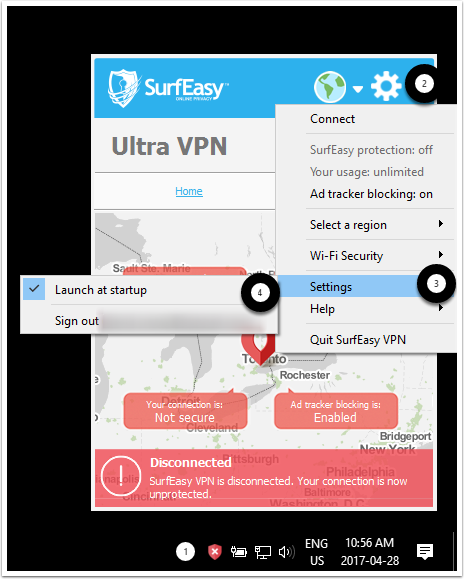
Comments
0 comments
Please sign in to leave a comment.