Step 1: Open the Services Manager
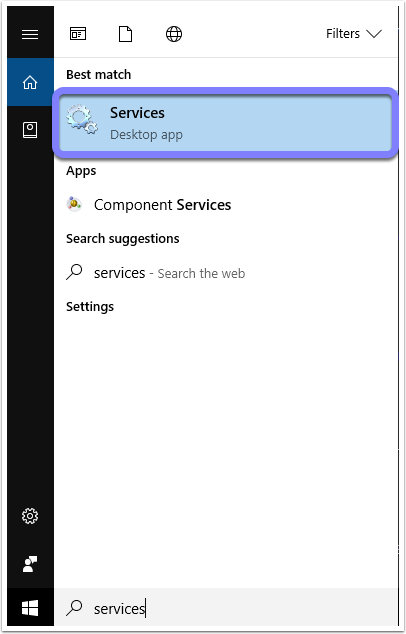
Step 2: Locate SurfEasy in the list of Services and then click on "Start the service"
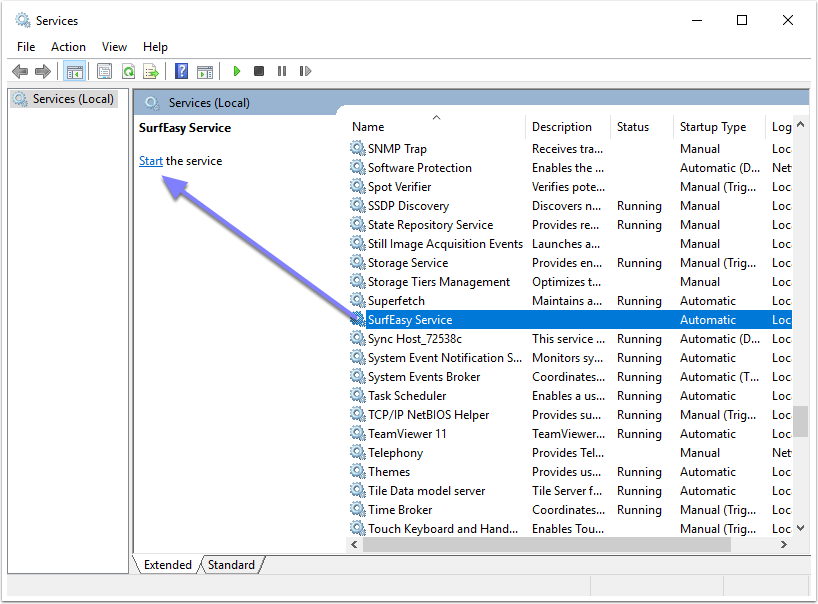
Once the service has been started the application should run as normal and connect.
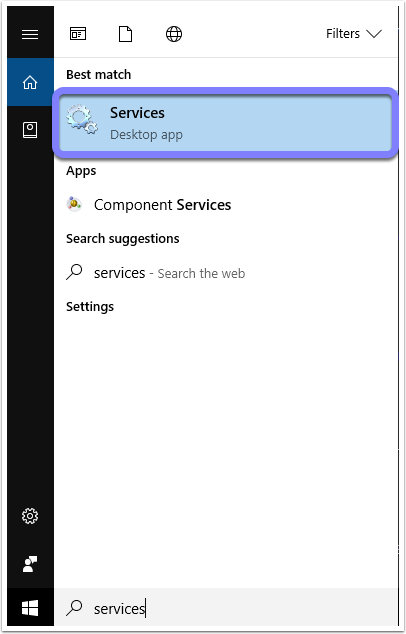
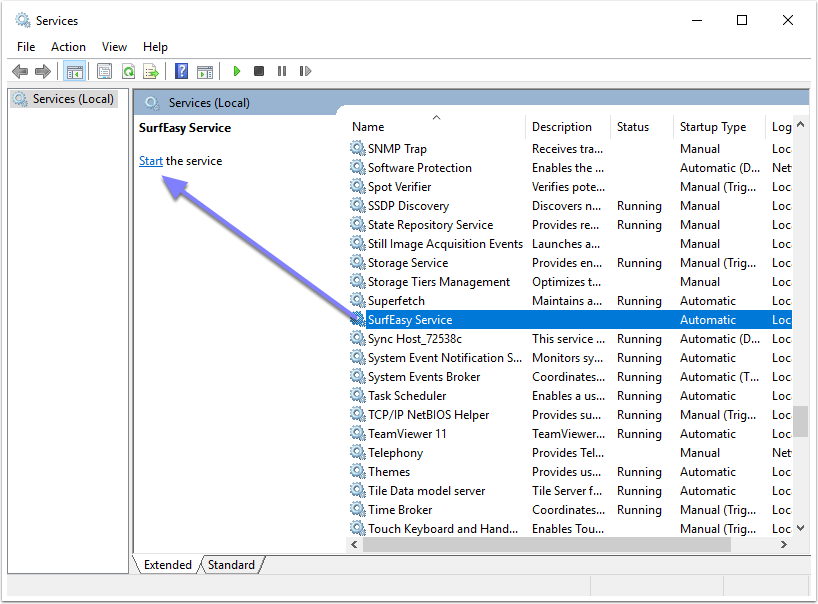
Once the service has been started the application should run as normal and connect.
Comments
1 comment
Pedro me mande E-mail "personalizado para eu fazer minha senha como Login- jcalasans@hotmail.com.
Nada de informação click.
Abraços
jc
Please sign in to leave a comment.