If the application has not updated after your upgrade please log out of the application and log back in with your SurfEasy credentials and this should refresh the application and add the torrent optimized server
Step 1: Sign out of the application

Step 2: Log back into the application with your log in credentials
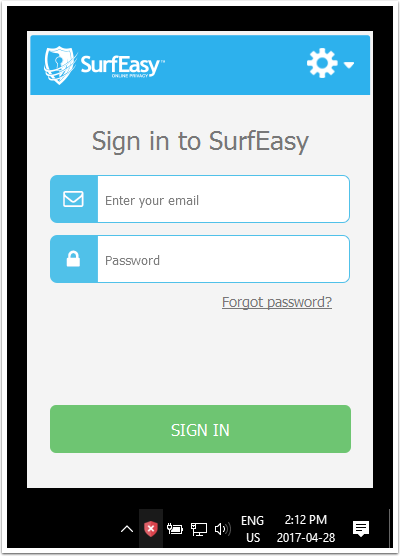
Step 3: Once you have logged in with your login credentials the application will display as the "Ultra VPN" and you will be able to select "Torrent Optimized" from the list of regions

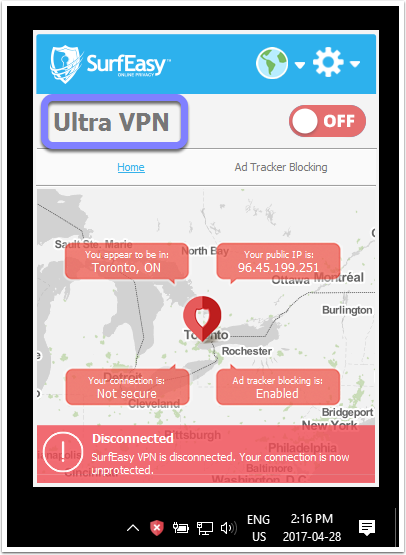
If the issue persists after following the instructions above please contact our Support Team at support@surfeasy.com
Comments
0 comments
Please sign in to leave a comment.