There are three ways to know that your browsing and online activity is encrypted and secure.
1) The "VPN" icon will appear at the top of the screen on your iPhone or iPad
2) When you open the SurfEasy VPN app you will see a power button to turn SurfEasy protection on or off
3) The pin on the SurfEasy VPN map displays "You are securely connected"
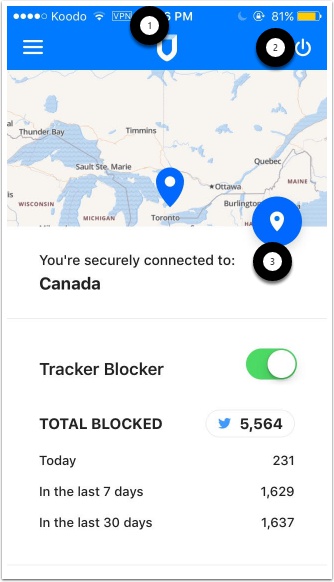
Comments
2 comments
Mine says "secure" not "protected". Is that normal?
Hi Mike,
Since we updated the app to version 2.0, this is secure is correct now.
Regards,
Peter
Please sign in to leave a comment.