STEP 1: Tap and open "Settings"

STEP 2: Scroll down and tap "iTunes & App Store"

STEP 3: Tap on "Apple ID"
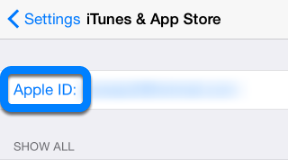
If you don't see your Apple ID, tap Sign In and enter your information. Then tap your Apple ID.
STEP 4: Tap on "View Apple ID"

STEP 5: Tap on "Manage"
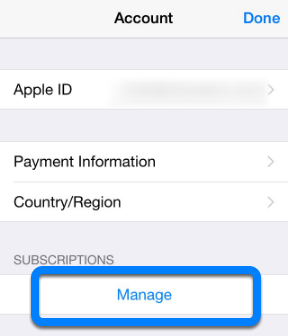
STEP 6: Tap on "SurfEasy VPN for iPhone and iPad"
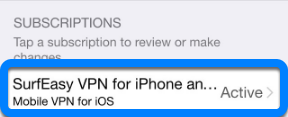
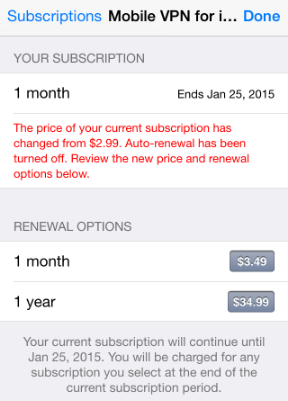
Comments
0 comments
Please sign in to leave a comment.