For iOS 9 and higher all you have to do is tap and hold the SurfEasy icon until an x appears on the icon's top left corner. Tap on the x and SurfEasy will be uninstalled.
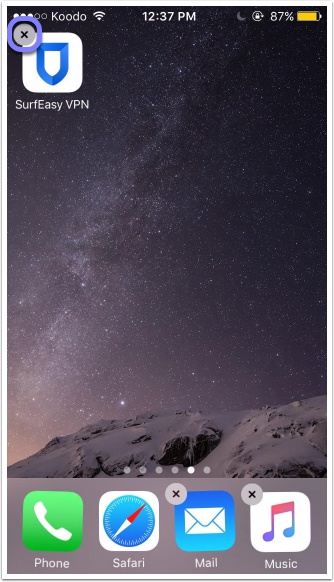
For iOS 9 and higher all you have to do is tap and hold the SurfEasy icon until an x appears on the icon's top left corner. Tap on the x and SurfEasy will be uninstalled.
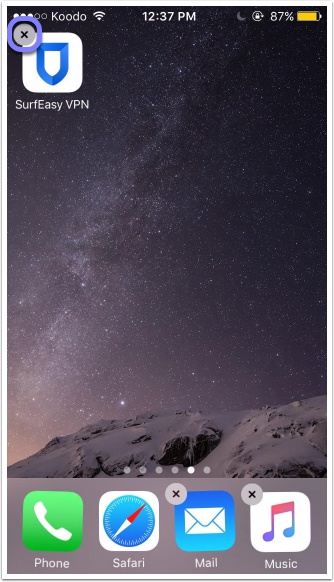
Comments
0 comments
Please sign in to leave a comment.