If your subscription is not updating please try the following steps:
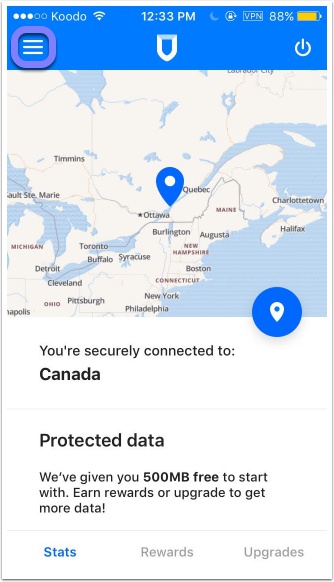
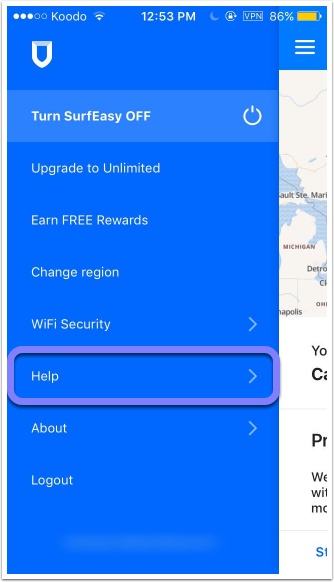
Step 2: Tap on “Restore Purchases”
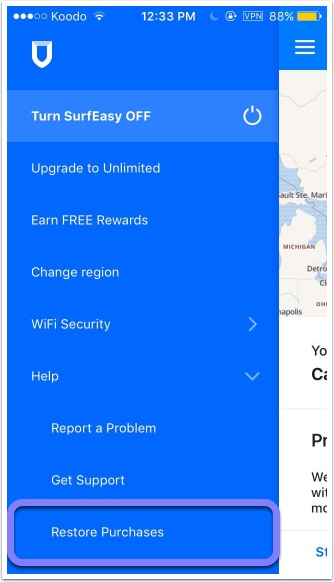
Step 3: Tap on “Continue” and follow the prompts on the screen.
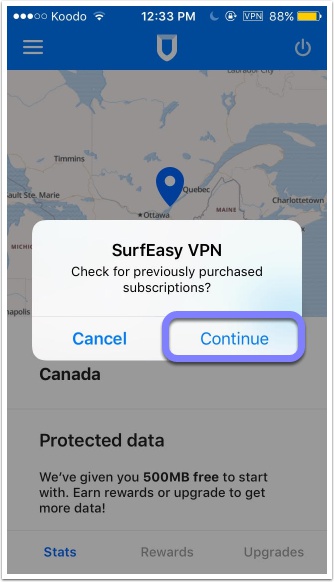
If this fails, please forward your Apple Invoice to support@surfeasy.com for further assistance.
Comments
2 comments
Hi,I pay for year but another device can't see this purchased!
Ask me to pay again!!! What the problem!??
Dnhdj
Please sign in to leave a comment.