If you purchased your subscription in the app via iTunes, please follow the instructions on Apple's support site here.
If you purchased your subscription via surfeasy.com please log into accounts.surfeasy.com. Once you have logged into this page you will need to click on the garbage can icon to cancel your active plan.
If you have a monthly plan purchased on the 14th May and you request a cancellation on the 16th May, the subscription will not renew but you still will have access to the unlimited plan until the 14th June. Similar for yearly plans.
PLEASE NOTE: SurfEasy does not offer refunds for plans within the purchased period, except in cases of confirmed service issues.
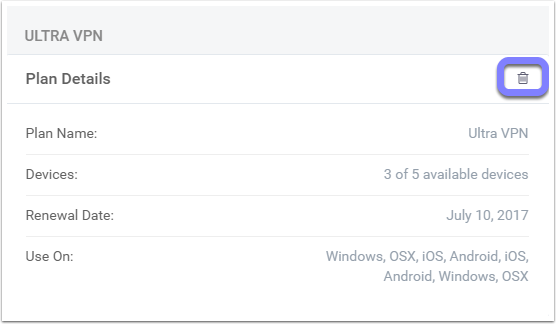
Comments
0 comments
Please sign in to leave a comment.