STEP 1: Click on the SurfEasy VPN icon

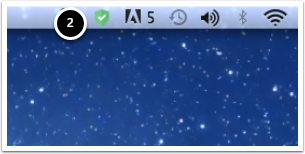
Windows users
1. Click on the SurfEasy icon in your System Tray
Mac users
2. Click the SurfEasy icon in the Applet Tray
STEP 2: Quit SurfEasy
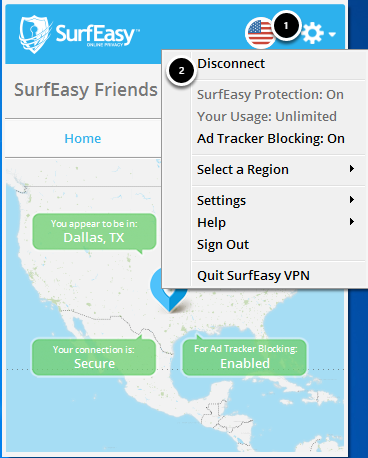
- Click on the Gear icon again
- Click on Disconnect
Note: You may want to stop SurfEasy starting automatically.
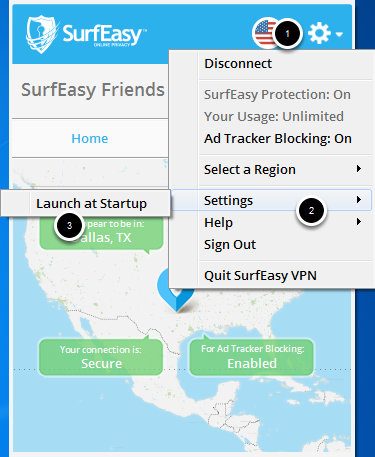
- Click on the Gear icon
- Select Settings
- Uncheck Launch at Startup
Comments
3 comments
I am trying to close surfeasy to shut down my computer. I do not get the prompts you show in the directions. I am using a mac. I tried dragging the icon into the trash and pulling out the key but get a message that it was done incorrectly. What do I do?
am fed up of using this app pls help me out
I have a lifetime VPN with you through QVC. Why have I been cut off??????
Please sign in to leave a comment.