Step 1: Tap and hold on the SurfEasy icon for approximately 10 seconds
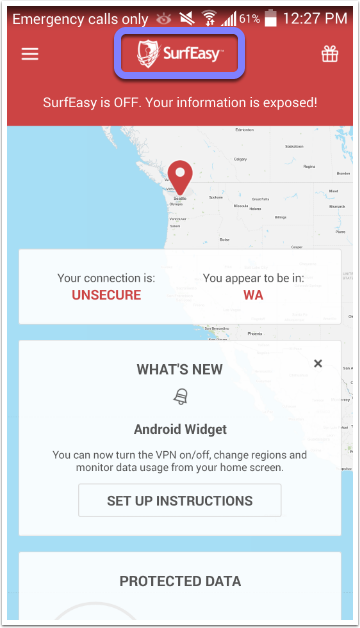
Step 2: Tap continue when the Restore Purchases prompt appears
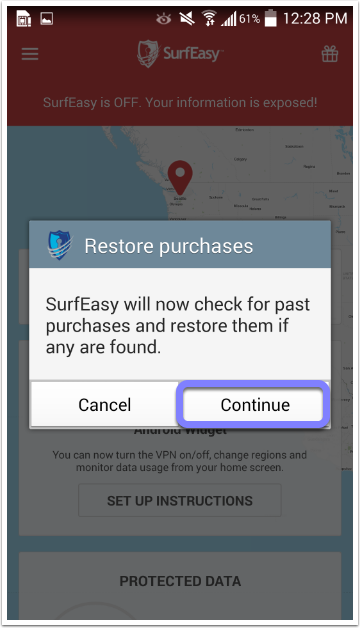
After tapping "Continue" please follow the prompts to sync your plan to the account. If the issue persists please forward your digital receipt to support@surfeasy.com.
Comments
0 comments
Please sign in to leave a comment.