Adding and removing devices from your SurfEasy VPN plans is easy!
STEP 1: Log into www.accounts.surfeasy.com
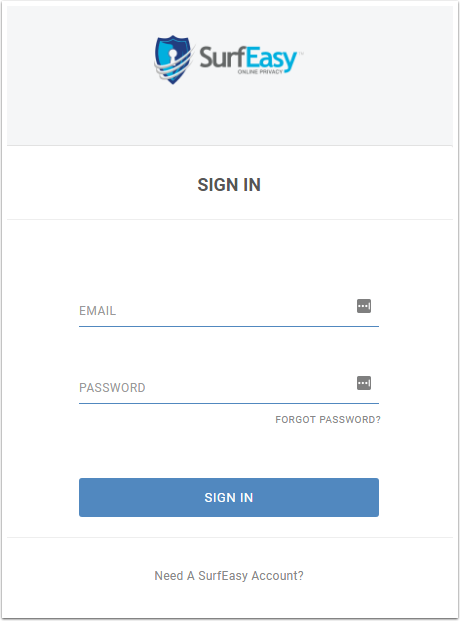
STEP 2: Under the "Plans & Devices" tab, find the device you wish to remove and click on the "x" to the right of the device name
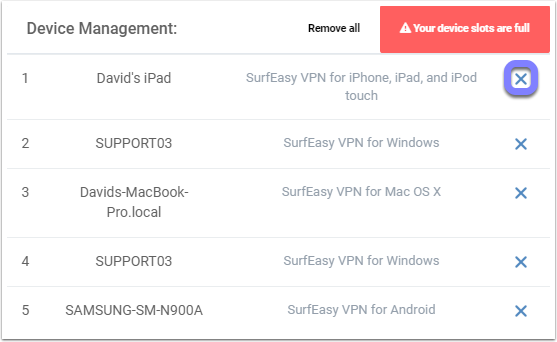
If you would like to remove all devices registered to the plan you will need to click on "Remove All".
Comments
0 comments
Please sign in to leave a comment.