Step 1: Open the Task Manager
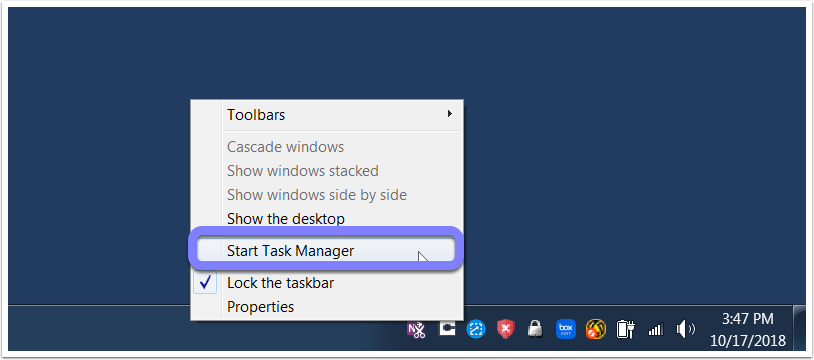
Right click on the taskbar at the bottom of your screen and select "Task Manager".
Step 2: Click on the "Processes" tab and locate "SurfEasyVPN.exe"
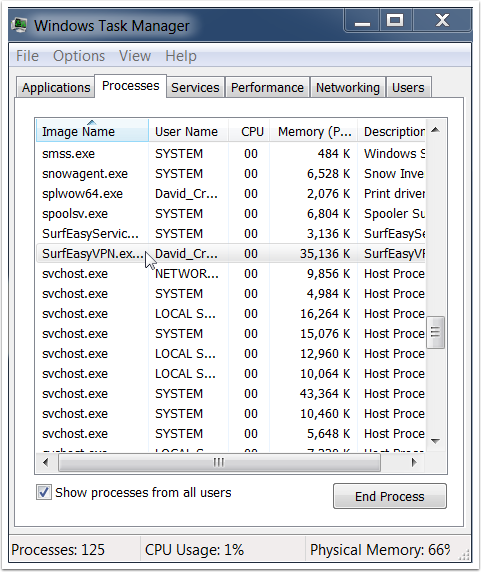
Step 3: End the process for "SurfEasyVPN.exe" and then follow the uninstall instructions
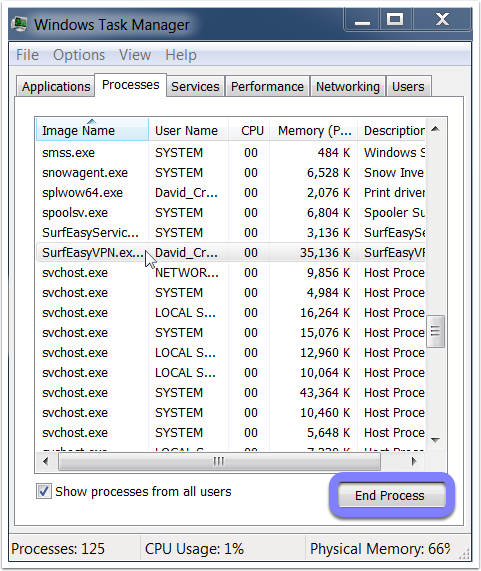
Once you have ended the process for "SurfEasyVPN.exe" you will be able to uninstall SurfEasy from your Windows computer by following the instructions here.
Comments
0 comments
Please sign in to leave a comment.