To turn SurfEasy on you will need to tap on the green power button on the application’s display.

Once SurfEasy has successfully turned on the application will state you are securely connected to the country you are set to and the VPN rectangular icon will appear in the top right or left corner of your device’s screen.
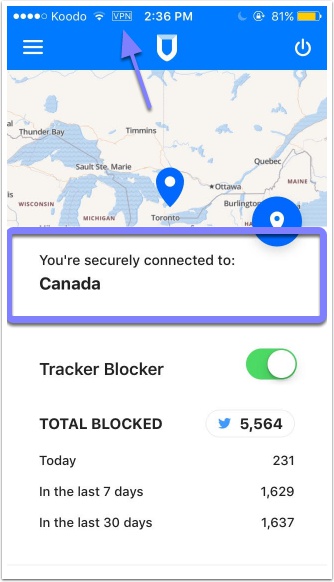
Comments
2 comments
Cannot access my account on my ipad
I have not received a New service update so my surfeasy shows not connected on my iPad which means I cannot do anything or changes
What do you suggest?
Please sign in to leave a comment.