To turn SurfEasy off you will need to tap on the power button in the top right corner of the application’s display
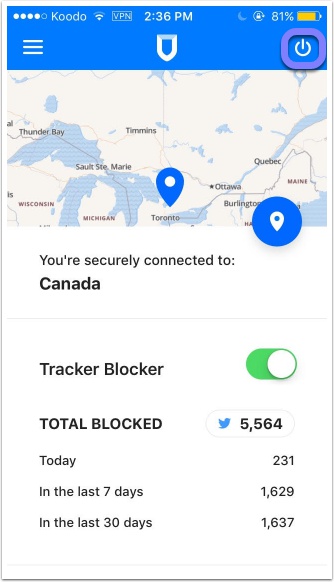
Once SurfEasy has successfully turned off the application will display as red and state that the connection is unsecure.
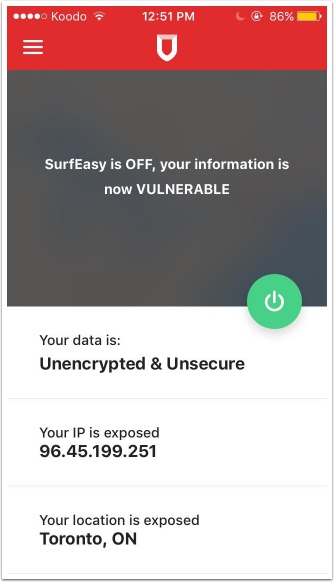
To turn SurfEasy off you will need to tap on the power button in the top right corner of the application’s display
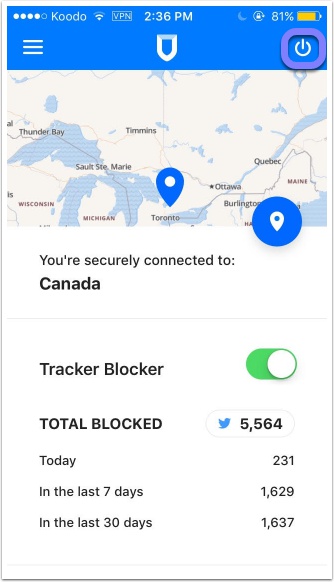
Once SurfEasy has successfully turned off the application will display as red and state that the connection is unsecure.
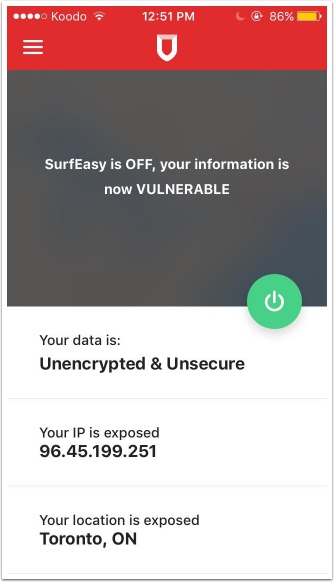
Comments
0 comments
Please sign in to leave a comment.