STEP 2: Tap on the App Store on your iOS device
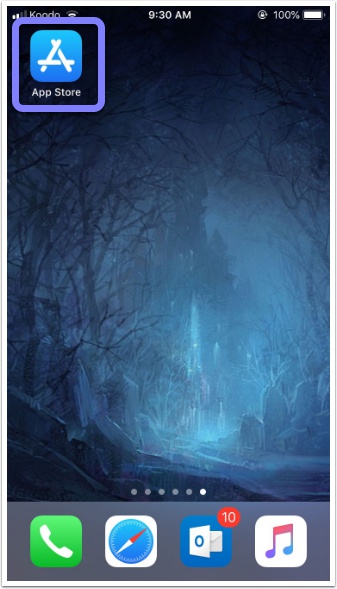
STEP 3: Search for SurfEasy VPN in the App Store
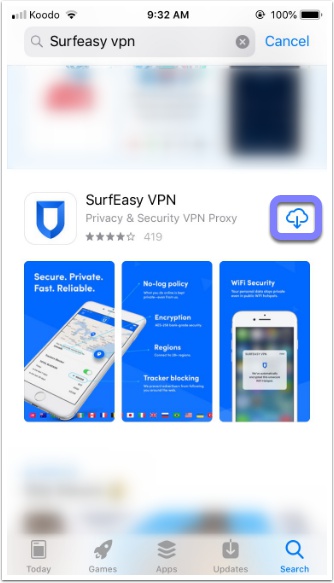
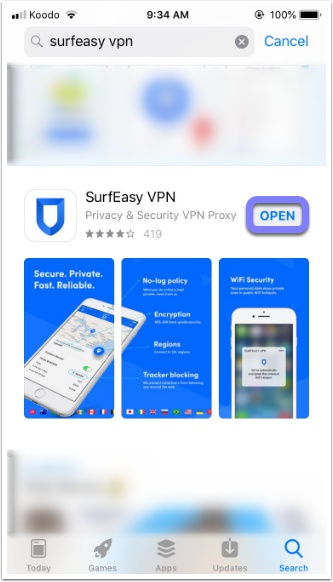
STEP 4: Tap on "Sign In" and log into the application
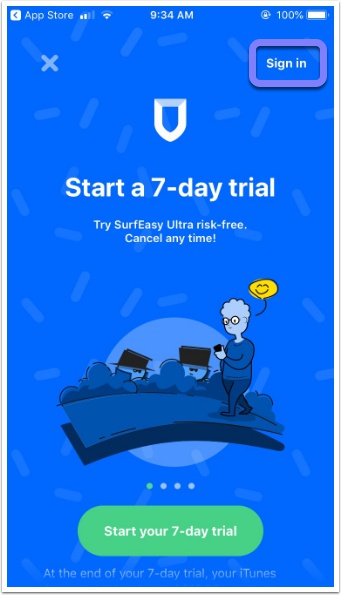
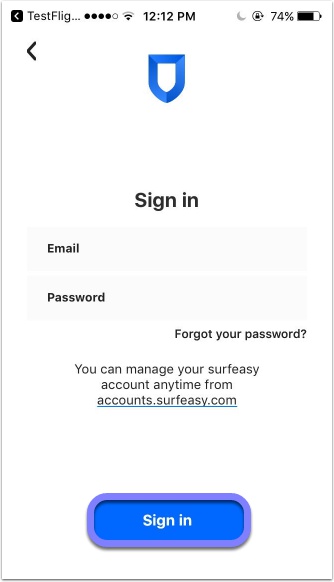
STEP 5: Install the VPN profile
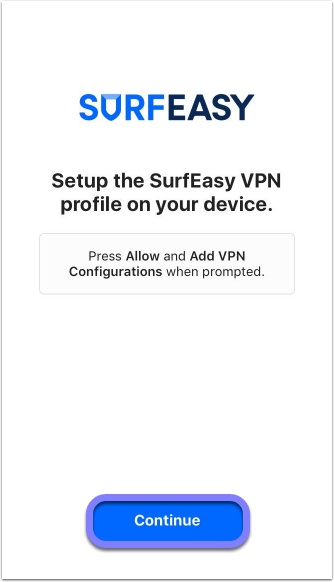
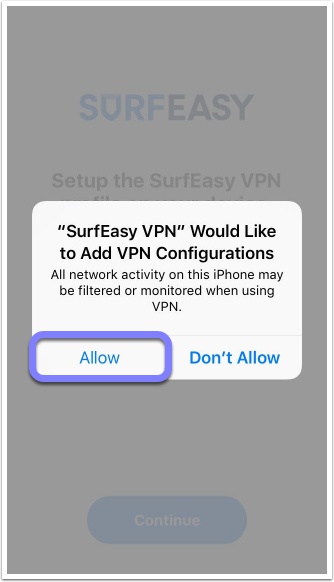
You may be asked to you enter your Passcode and/or Touch ID. This is your iOS devices four digit PIN, not something SurfEasy provides.
STEP 6: After the profile is installed the VPN will connect
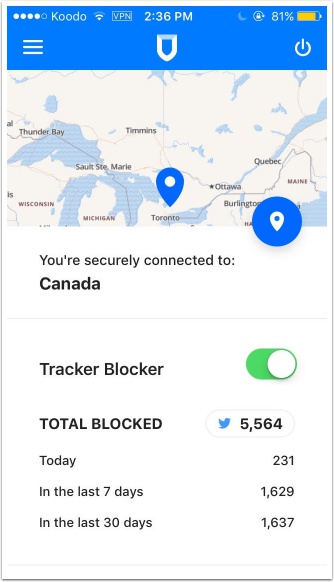

Comments
3 comments
Its good program
Excellent
what are all of the links just above "was this article helpful" all about? the article was helpful but I am still in the dark
Please sign in to leave a comment.